Screen Time and Eye Strain: Finding Balance in a Virtual World
In an era where screens have become our gateways to work, entertainment, and social interaction, the phrase “Screen Time and Eye Strain: Finding Balance in a Virtual World” has never been more relevant. As we navigate through heaps of digital information daily, it’s crucial to step back and ponder how this affects our eyes and overall health. This article will explore ways to harmonize our screen time with our physical well-being, ensuring that our eyes aren’t just windows to the soul, but also gateways to a balanced life.
The Digital Dilemma: More Screens, More Problems
Let’s face it, our lives are intertwined with digital devices. From the moment we wake up to the minute we hit the hay, screens are invariably involved. But what cost does this constant exposure have on our peepers?
Understanding the Impact
Eye strain from screen use, medically known as computer vision syndrome, encompasses a range of ocular and visual symptoms. These can include:
- Dryness and irritation
- Difficulty focusing
- Headaches
- Blurred vision
- Neck and shoulder pain
Statistics Speak Volumes
Recent studies suggest that over 60% of people spend more than 6 hours a day in front of a digital device. With such staggering figures, it’s no wonder that complaints of eye strain and related symptoms are on the rise.
Screen Time and Eye Strain: Strategies to Protect Your Eyes
Protecting your eyes in the digital age doesn’t require ditching your devices but rather adapting your habits to ensure eye health and comfort.
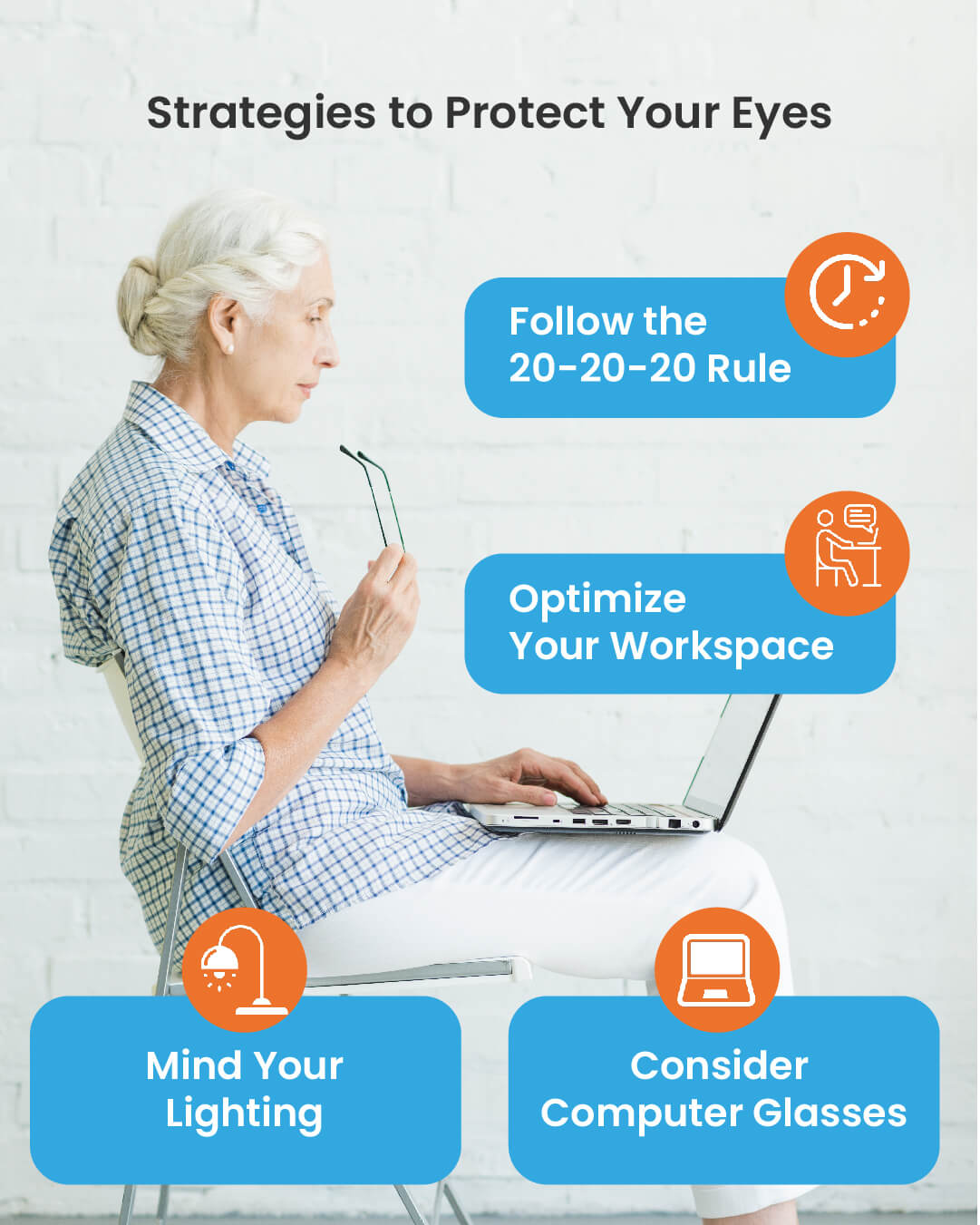
1. Follow the 20-20-20 Rule
Every 20 minutes, take a 20-second break to look at something 20 feet away. This simple practice helps reduce eye fatigue.
2. Optimize Your Workspace
- Adjust your screen so it’s about 25 inches away from your eyes.
- Position the top of the monitor slightly below eye level.
- Use an adjustable chair that supports your back.
3. Mind Your Lighting
Excessive brightness from your screen or harsh interior lighting can exacerbate eye strain. Aim for a balanced ambient lighting that doesn’t compete with your screen.
4. Consider Computer Glasses
Specialized computer glasses can reduce glare and filter out blue light, both of which are beneficial for those spending long hours in front of screens.
The Role of Tech: Friend or Foe?
With advancements in technology, tools to help manage screen time and protect our eyes are more accessible than ever. Apps that monitor screen time or adjust your device’s lighting based on the time of day can be lifesavers.
Balancing Act: Tips for Parents and Young Users
Children are especially vulnerable to the effects of excessive screen time. Parents can help by setting a good example and establishing “screen-free zones” in the home.
Screen Time and Eye Strain: Your Questions Answered
FAQ
1. How much screen time is too much for adults? Too much varies from one individual to another, but aiming for no more than two consecutive hours at a time is a safe bet.
2. Can screen time affect sleep? Absolutely! The blue light emitted by screens can interfere with sleep hormones. It’s best to avoid screens at least an hour before bedtime.
3. Are there exercises for eye strain? Yes, besides the 20-20-20 rule, try focusing exercises like pencil push-ups.
Conclusion
Finding balance in a virtual world is essential, not just for our eyes, but for our overall health. By implementing the strategies discussed, we can enjoy the benefits of our digital devices without letting them overshadow our health.
For more information, refer to the American Academy of Ophthalmology (www.aao.org) and the Vision Council (www.thevisioncouncil.org), which offer resources on protecting your eyes in the age of screens.
This comprehensive look into managing “Screen Time and Eye Strain: Finding Balance in a Virtual World” not only highlights the challenges but also provides practical solutions to ensure that our eyes remain healthy in a digitally dominated environment. Remember, it’s all about finding that sweet spot where technology meets health — let’s make sure we’re looking at it right!

